Lesson 4.1: Key Considerations for Producing an Effective Article Brief
Article by: Matt Polsky
The most common creative brief is typically for a single piece of content or article. This lesson focuses on the article brief and the key considerations for producing a page that ranks.
Choosing Target Keywords
Typically the piece of content you're about to create came from your keyword research.
Remember grouping by intent? That's where that column comes into play. You're creating a piece of content that should rank for all those keywords, which means you need to outline it as such.
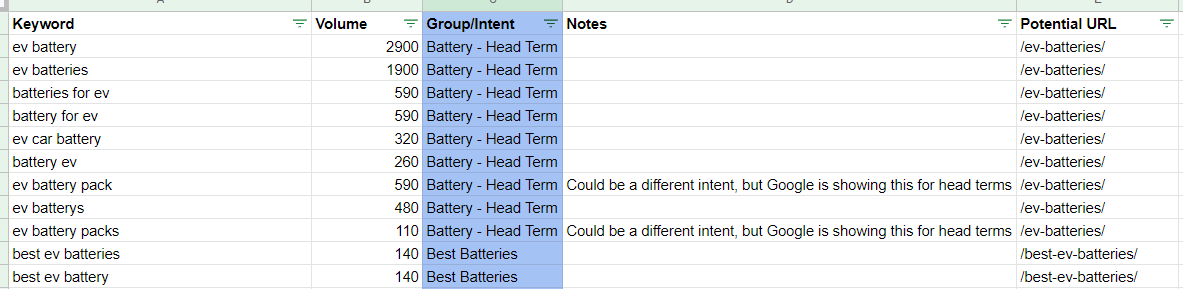
Within the article brief, you don't need to pull all of your keyword research (that could be hundreds or thousands of keywords), just the primary keywords the piece should rank for.
When choosing target keywords for your brief, you should:
- Pick keywords that have monthly search volume (potential to drive traffic)
- Pick keywords with a user intent that is relevant to the website
- Pick keywords that you don't already rank for
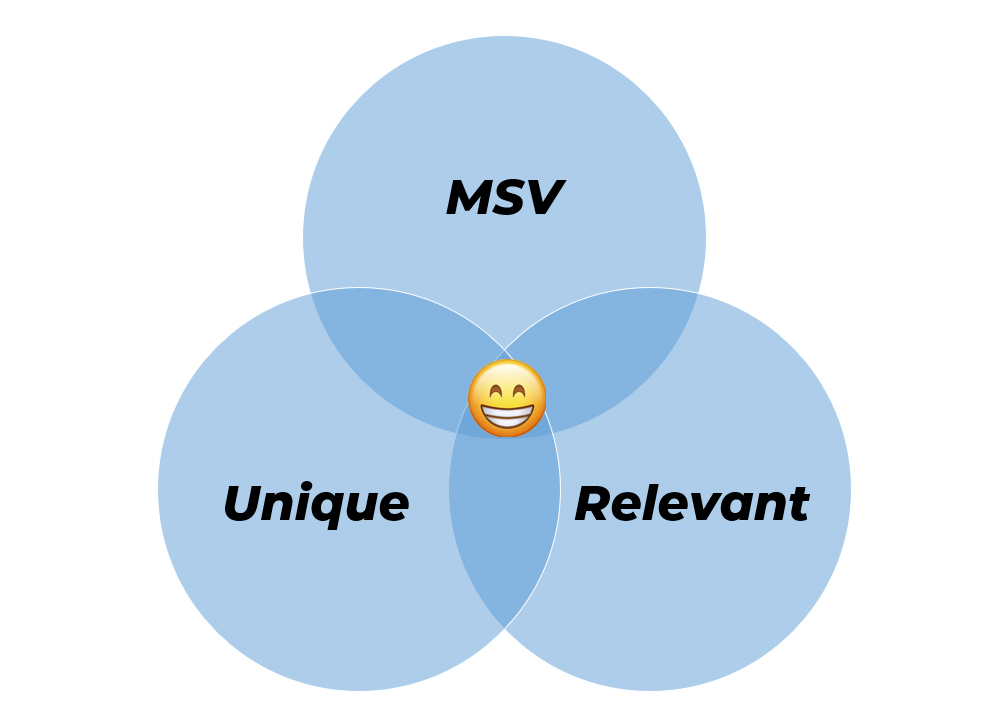
Remember that target keywords should almost always appear in the headings or outline of the brief. For example, if your primary target keyword is "401k contribution limits," the H1 (typically the article or page title) should include "401k contribution limits" in some way.
SERP Analysis
Producing an effective content brief often relies on SERP analysis. Once you've identified your target keywords, a quick SERP analysis can answer questions like, "what headings should I include?", "what is a good word count?" and "what voice or style is best?"
What is SERP Analysis?
A SERP analysis is the process of searching the top terms from your keyword research and finding patterns among the highest ranking pages.
To conduct a SERP analysis, take your primary keywords and search them on Google. Start with the SERP itself and look for clues. You can typically get a better idea of the intent Google wants to show by reviewing:
- Answer boxes
- PAAs
- Bolding on specific keywords or terms
- Types of competitors (content aggregators like NerdWallet and Bankrate or businesses themselves)

Next, leave the SERP and look at the pages themselves. Find patterns among the pages that signal what Google is hoping to show.
- If most pages include a specific heading or intent, it's likely Google wants to see that for your page to rank.
- If most pages include media (video, image, podcast, etc.), it's likely Google wants to see rich media to rank well.
- If the top-ranking pages include a type of number (think mortgage rates), Google likely needs that for ranking.
Tools like Frase can help with this process. However, a tool isn't required, and you can do this manually with minimal time and effort.
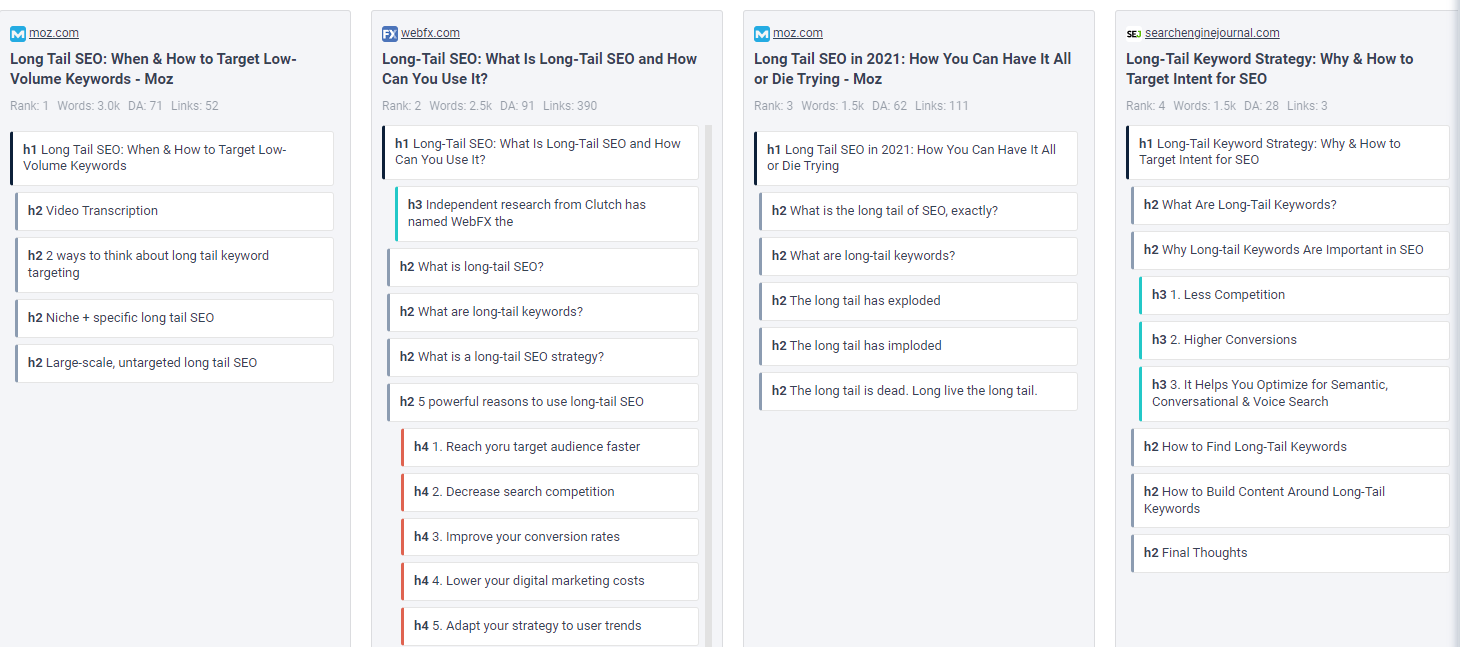
Determining Word Count
Part of your SERP analysis is uncovering word count.
Word count is an interesting subject from an SEO perspective. Too few words, and you may risk a page being "thin." A site with too many thin pages may fall into a bucket of low quality from a search perspective due to not providing enough information.
That said, writing thousands of words for the sake of words is also harmful. Google doesn't typically like fluff, so adding thousands of words when you can cover the topic in hundreds may also hurt.
Word count can also vary by niche. A news site that covers a story in 200 words likely won't see any ill effects, whereas a non-news site that only ever writes 200 words may (unless 200 is all it takes to cover a topic -- see, it's somewhat complex).
1. You can use a tool like Frase.io to provide the average word count of the top-ranking pages.
You can see in the screenshot above that Frase logs the word count of each above the outline - along with link metrics.
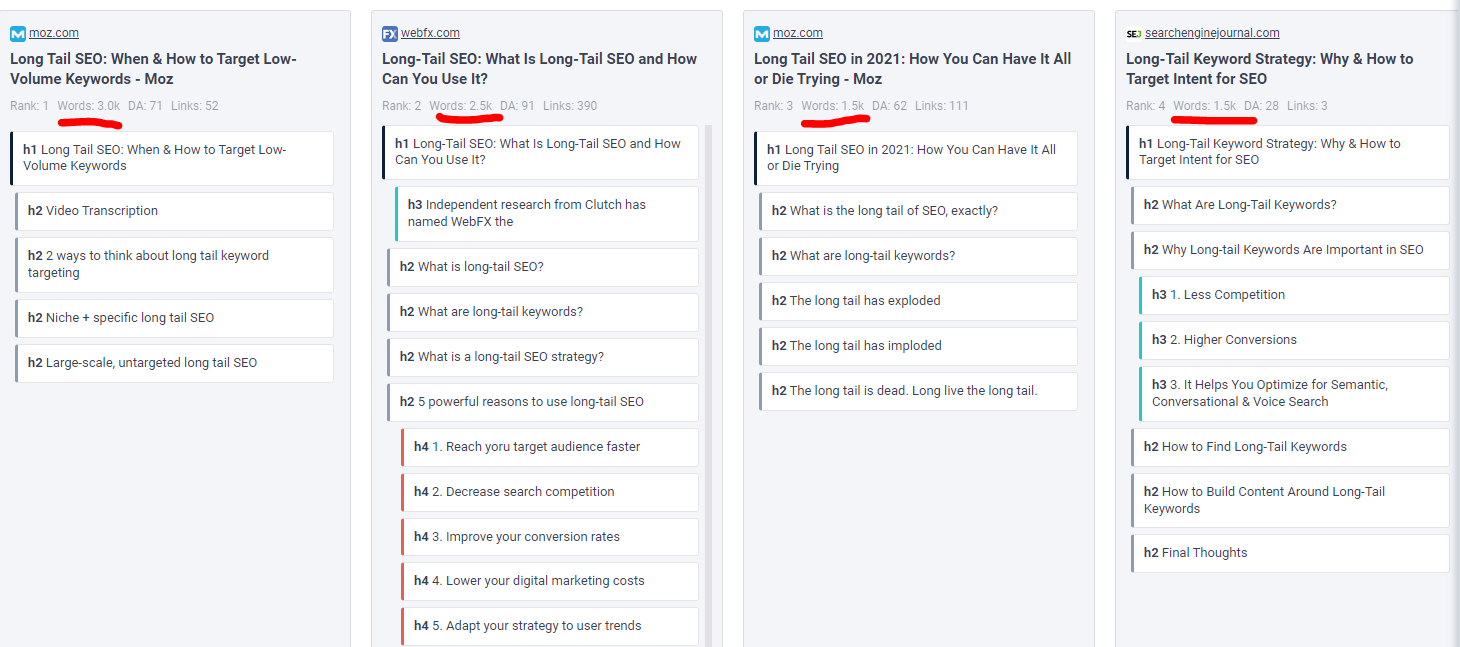
2. You can manually scan results and plug the top pages into a word counting tool.
There are a handful of tools like Word Counter, where all you do is plug in a URL to determine the average word count. You can also copy and paste an article and plug it into Microsoft Word or Grammarly for a more manual process.
With tools like this and Frase, they crawl a page and produce a word count. It's highly unlikely they give an accurate word count of the article by itself. Typically, these tools pull in all of the text on the page, including headers, footers, sidebars, etc., which skews the word count on the high side.
Another factor that skews word count is the type of page ranking. Some sites (Bankrate, for example) create a single, extensive page to cover a variety of intents. Unless your brief intends to be a similar mega-article, the word counts will differ significantly.
Word counts exist for two reasons:
- Get an idea of what Google expects (doesn't have to be exact)
- Get an idea of what you'll pay to create the work
Most freelancers charge per word. The cost of producing the work can grow quickly if you don't give a reasonable word count.
3. You can guesstimate based on the number of headings you have.
The third way piggybacks on #2, but you can guesstimate an average word count per heading. It depends on the niche, article style and more, but 75-250 words per heading is typical. If you're unsure, look at the depth of information competitors provide on that particular subhead to help calculate an accurate word count.
In each case, you can also provide a range and instructions on your word count. If you believe it may take 700-900 words, but you want to make sure the writer cuts the fluff, let them know it. In the past, I've also provided directions such as, "Minimum 800 words, but more is OK. The big thing is no fluff, but a comprehensive view of the topic."
How to Outline Content
By now, you're ready to create the outline.
A content outline is the skeleton of an article that serves as a blueprint for the content team or freelancer. Again, output equals input, so provide all necessary information to produce the best result.
Inverted Pyramid
Your outline should come in an inverted pyramid style – meaning the most important information goes at the top
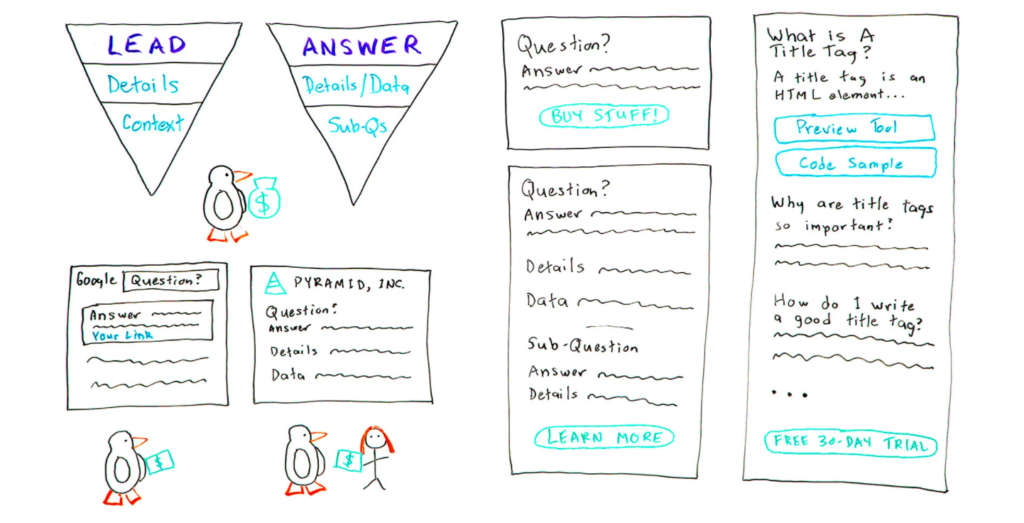
Format the Headings in the Outline
Provide specific, keyword-focused headings. We can always change these after the fact, but we want each heading to be purposeful. If we decide to target a particular keyword, that keyword should be in the corresponding heading whenever possible.
Additionally, format those headings so the freelancer knows the exact hierarchy. Append an H2, H3, H4, etc., before the heading to ensure they know it's a primary topic or subtopic.
Even if the writer doesn't return the final work with headings marked up, the information on the hierarchy remains in the brief, so you or another team member has a guide when uploading to the CMS.
