Prospecting for Links Like a Pro
Article by: Matt Polsky
Finding valuable link opportunities can be a difficult process with a lot of gray area. Some sites are easily identifiable as amazing, while others may look like junk, but still have value (and most may just be junk).
Before learning my prospecting process, let's take a look at what is a "good" link.
Determining Link Value
To simplify this, take a look at the graph below. Each quadrant contains a page/domain combination and a color scale for value.
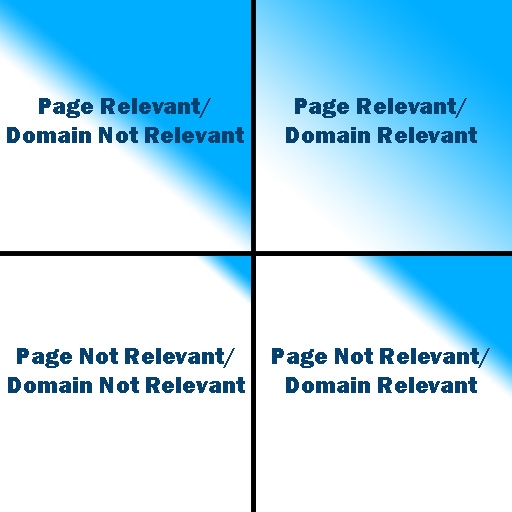
Page Relevant/Domain Not Relevant
These links can be highly valuable. For example, if your niche was pet insurance, this would be like getting a link from the New York Times on an article about how pet insurance is booming.
The domain, while irrelevant to the niche, is highly authoritative and covers your niche.
Page Relevant/Domain Relevant
Next up is typically one the most powerful combos. Back to the pet insurance example, but this would be like getting a link from Petco on a page about pet insurance.
The domain is highly authoritative and generally in the niche with a page that is directly in the niche.
Page Not Relevant/Domain Relevant
While tougher to establish value, these can also have their moments.
Keeping with the same example, think a link from Petco about your insurance company donating to a charity.
Page Not Relevant/Domain Not Relevant
As you can see by the coloring in the graph, there's a very small subset here that actually has value. Typically I only go after these for press/PR.
Think of this as getting a link in Wired where your CTO is quoted. There's no relevance to your niche, but it could still a good placement.
Typically, I focus on the top two quadrants. It's where the most value lies and typically looks more natural than anything else.
For more information, on link analysis you should really check out this article as well.
Prospecting for New Opportunities
There's tons of ways to find link opportunities; Google alerts on competitors, using backlink indexes like Moz/Majestic/Ahrefs to research competitors, and even checking out tools like Buzzsumo to see what's gaining in popularity.
However, some of the easiest ways to begin can be searching Google and Bing. Below are some of the major searches I've learned throughout the years and can be very helpful.
Advanced Search Operators
What is the core competency – or should be the core competency – of every SEO? We know how to find anything on the internet better than anyone else in the office.
If you're not familiar with advanced search operators, then it's high time to start learning.
The different search operators for Google:
- * (the wildcard operator): Through this search operator you can create a placeholder in your search query and let the Google fill it for you. For example, the query: * motorcycles will return different brands/types of motorcycles on the market.
- - (the minus operator): This instructs Google to not return anything contained in the minus operator.
~ (tilde operator): With the tilde, you are telling Google to return synonyms of your search. For example, the query ~helmet will return results for helmet, cap, hat, etc.- Unfortunately, Google no longer recognizes this as an advanced search operator.
- inanchor: This search will return all webpages that use the anchor text contained following the colon. For example, inanchor:"golf clubs" will return only pages that have links with the exact anchor text "golf clubs". If you remove the quotation marks, then it will return pages that have anchor text containing golf clubs.
- intext: This search only returns results that have a specific word or phrase in the text.
- intitle: This search returns pages that use specific keywords or keyphrases in the title tag. Also works with image search.
- inurl: This search will return webpages that have a specific keyword in the URL. Also works with image search.
- filetype: This operator is used to return different formats of web documents (.pdf, .doc, etc.) Also works with image search.
- related: This search will return pages similar to the webpage specified. For example, related:mattpolsky.com will yield sites similar to my own.
- link: This operator can be used to determine the backlink profile of a webpage. Great resource if you don't have access to Open Site Explorer, Majestic or Ahrefs.
- site: This search operator is one of the most common. With this, you can search everything within a specific domain, subdomain, folder or determine the top level domain. Also works with image search.
Search Operators Useful for Google's Blog Search:
- inblogtitle: This searches only the blog titles in the results.
- blogurl: Only shows specific keywords in the blog's URL.
- link: finds other blogs linking to the page.
- inpostauthor: Yields the blog posts written by a specific author.
Cheater's tip: you can save a lot of time using a query generator, such as Guest Post Labs or from Ontolo. The only downside is that you will miss out on some of the best queries.
So I don't clutter up the post anymore, you can check out examples of using advanced search operators at the bottom of this page.
Don't Forget Bing
Although Bing isn't the number one search engine, they rank results much different from Google. Performing the same or similar searches in Bing will yield different results every time with minimal overlap offer even more quality prospects.
Bing Search Operators
- site:, inurl:, intitle:, inanchor:, filetype: These five are all the same as Google.
- url: This operator is used to check if a URL is in Bing's index.
- feed: This search will yield RSS feeds of blogs related to the search term.
- linkfromdomain: This search operator will provide a list of all external links of a website.
- prefer: This operator will place emphasis on the keyword that is preferred. For example, Indianprefer:motorcycle will show results for Indian motorcycles, and not people groups.
- contains:filetype This operator will only display documents that are a specific file type (.pdf, .jpg, etc.).
- inbody: This search operator will return pages that only contain the words following the colon.
Social Media
Social media has become the point of contact for starting almost all conversations. With social, users are more apt to view and interact with your profile, before they answer a "cold-call" email from someone they don't know.
Topsy
Topsy searches crawlable social media sites (Google+ and Twitter) for popular topics. By doing a search for "guest post" or something similar, you can find new guest post possibilities quickly.
For example: if I wrote for a personal finance niche, I could type in "guest post" finance and use the left sidebar to narrow down the results. I can also navigate Topsy and have the site show me the links that were shared on Twitter and Google+ within the last 13 days.
Other sites similar to Topsy are worth checking out as well. I'm a huge fan of Alltop and Technorati.
Google+
Topsy does search Google+ for shared topics, but the results aren't as thorough as doing a search on the native Google+ search interface. And, since the majority of G+ is crawlable –meaning that search engines see it – we can find a lot of opportunity here.
Google Alerts
Another option, actually what she be a first option, is to set up Google Alerts. Google Alerts should be set up to capture brand mentions, but can also be set up to capture specific phrases like "become a contributor" or "write for us." Now, to be honest, you have to wade through a lot of muck before coming to a legitimate result, but when you do hit, you hit gold.
7 Things to Avoid
After applying the above-mentioned tactics, you should be able to multiply your original prospect lists by thousands, depending on your niche; however, I wouldn't pursue every single site you found. While some of these sites may be beneficial, some will surely be robbed of their link equity in future updates, or may even trip a penalty on your site.
So, to avoid sites like this, I first recommend using common sense to evaluate link opportunities – not always a tool – then consider the following:
- Sites that are penalized or have been penalized. Do a quick site search and see if they rank for their own name, or do a brand name search and see if they rank for their own brand.
- Blogs that scrape content or post duplicate content.
- Sites with excessive ads provide a poor user experience and are a sign of poor quality.
- If something is too good to be true, it probably is. Accordingly, if a blog accepts every piece of content from any writer, and publishes little original content of their own, then their obvious goal is to make ad revenue off of other's works. This is bad for user experience, and bad for search.
- Blogs that have no clear target audience or subject matter make it difficult to determine relevance. Even all-subject sites like news publications have an understanding of what their audience is and authors write according.
- Blogs with no social interaction, e.g. comments, links, tweets, G+, etc.
- Sites that allow posting of works without moderator approval.
Advanced Search Operators Examples:
For Guest Blogging:
Keyword/Keyphrase + "guest blog"
Keyword/Keyphrase + "guest blogger"
Keyword/Keyphrase + "guest column"
Keyword/Keyphrase + "guest article"
Keyword/Keyphrase + "write for us"
Keyword/Keyphrase + "write for me"
Keyword/Keyphrase + "become a contributor"
Keyword/Keyphrase + "contribute"
Keyword/Keyphrase + inurl:category/guest
Keyword/Keyphrase + "guest blog" + inanchor:contact
Keyword/Keyphrase + "guest blogger" + inanchor:contact
Keyword/Keyphrase + "guest Column" + inanchor:contact
Keyword/Keyphrase + "guest article" + inanchor:contact
Keyword/Keyphrase + "write for us" + inanchor:contact
Keyword/Keyphrase + "write for me" + inanchor:contact
Keyword/Keyphrase + "become a contributor" + inanchor:contact
Keyword/Keyphrase + "contribute to this site" + inanchor:contact
Discovering Interview Opportunities
industryName + intitle:interview -job
industryVertical + intitle:interview -job
competitorName + intitle:interview -job
industryName + inurl:interview -job
industryVertical + intitle:interview -job
competitorName + inurl:interview -job
Colleges and Trade Schools
<city-name> + site:.cc.<state-code>.us
<city-name> + site:.tec.<state-code>.us
<city-name> + College/university + site:.edu
Libraries
<city-name> + site:.lib.<state-code>.us
<city-name> + library + site:.<state-code>.us
<city-name> + library + site:.edu
Find Industry Websites or Industry Resources:
Keyword/Keyphrase + "top 10 resources"
Keyword/Keyphrase + "top resources"
Keyword/Keyphrase + "top 10 (web)sites"
Keyword/Keyphrase + "top (web)sites"
Keyword/Keyphrase + "top 10 web(web)sites"
Keyword/Keyphrase + "top web(web)sites"
Keyword/Keyphrase + "top 10 articles"
Keyword/Keyphrase + "top articles"
Keyword/Keyphrase + "top 10 tools"
Keyword/Keyphrase + "top tools"
Keyword/Keyphrase + "top 10 calculators"
Keyword/Keyphrase + "top calculators"
Keyword/Keyphrase + "suggested content"
Keyword/Keyphrase + "recommended content"
Keyword/Keyphrase + "recommended resources"
Keyword/Keyphrase + "suggested resources"
Keyword/Keyphrase + "useful resources"
Keyword/Keyphrase + "interesting resources"
Keyword/Keyphrase + "favorite resources"
Keyword/Keyphrase + "recommended (web)sites"
Keyword/Keyphrase + "suggested (web)sites"
Keyword/Keyphrase + "useful (web)sites"
Keyword/Keyphrase + "interesting (web)sites"
Keyword/Keyphrase + "favorite (web)sites"
Keyword/Keyphrase + "recommended articles"
Keyword/Keyphrase + "suggested articles"
Keyword/Keyphrase + "useful articles"
Keyword/Keyphrase + "interesting articles"
Keyword/Keyphrase + "favorite articles"
Keyword/Keyphrase + "recommended tools"
Keyword/Keyphrase + "suggested tools"
Keyword/Keyphrase + "useful tools"
Keyword/Keyphrase + "interesting tools"
Keyword/Keyphrase + "favorite tools"
Keyword/Keyphrase + "recommended links"
Keyword/Keyphrase + "suggested links"
Keyword/Keyphrase + "useful links"
Keyword/Keyphrase + "interesting links"
Keyword/Keyphrase + "favorite links"
Keyword/Keyphrase + "intitle:resources"
Keyword/Keyphrase + "round up"
Keyword/Keyphrase + intitle:"round up"
Keyword/Keyphrase + intitle:list
Keyword/Keyphrase + "guide"
"list of + Keyword/Keyphrase + (web)sites"
Keyword/Keyphrase + "news"
Keyword/Keyphrase + "industry news"
Keyword/Keyphrase + "magazine"
Keyword/Keyphrase + "industry magazine"
Keyword/Keyphrase + "journal"
Keyword/Keyphrase + "industry journal"
Keyword/Keyphrase + "whitepapers"
Keyword/Keyphrase + "videos"
Keyword/Keyphrase + "podcasts"
Keyword/Keyphrase + "research"
Keyword/Keyphrase + site:.edu
Keyword/Keyphrase + site:.info
Keyword/Keyphrase + filetype:doc/docx/xls/ppt/pdf
inanchor:Keyword/Keyphrase
